SmartHub
Paperless billing with SmartHub.
With Whidbey Telecom’s SmartHub, you’ll be notified when your bill is due and can pay securely online or in the app, anytime, anywhere.
Sign up for autopayments, set up your secure preferred payment method, and let account management go into auto pilot.
Sign up online through our website or download the SmartHub mobile app.
Click on a video below to learn how to manage your SmartHub account.
How to set up SmartHub in 3 easy steps!

You will need your account number, last name, and the email you registered with us to start the registration process.

Continue to SmartHub to access the SmartHub login page.

On the SmartHub login page click “New User? Sign up to access our Self-Service site” Enter your account number, last name, and your email to start the registration process.
Why should I set up SmartHub?

Account Balance & Payments
Quickly view your current account balance and due date, manage recurring payments and modify payment methods. Make a payment now or schedule it for a future date.

News & Notifications
Conveniently monitor news that may affect your service such as rate changes, outage information and upcoming events. Configure alerts so you don’t miss a beat.

Service Status
Get service interruption and outage information. You can also report an issue or outage yourself.
Contact Us
Easily contact Whidbey Telecom by email or phone. You can also submit one of many predefined messages.

Maps
View Whidbey Telecom payment dropbox locations on a map interface.